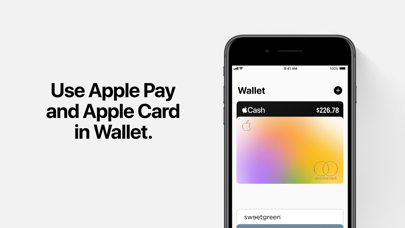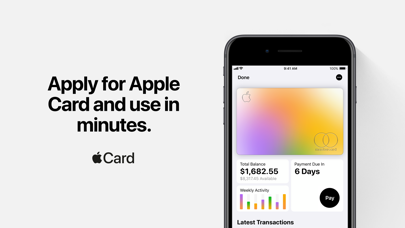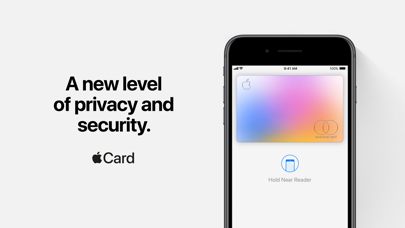About Apple Wallet
The Wallet app lives on your iPhone. It’s where you securely keep your credit and debit cards, travel passes, boarding passes, tickets, car keys and more — all in one place. And it all works with iPhone or Apple Watch, so you can take less with you but always bring more.
APPLE PAY
Apple Pay is the one way to pay. It replaces your physical cards and cash with an easier, safer, more secure and private payment method — whether you’re in a shop or online. It’s money, made modern.
PUBLIC TRANSPORT*
Easiest way to get around town. Apple Pay makes it simple to catch buses and trains in your favourite city. Breeze through the ticket barriers just by holding your iPhone or Apple Watch up to the reader.
CAR KEY*
An iPhone and Apple Watch feature that lets you unlock and start your car with a digital car key stored in the Wallet app.
STUDENT ID*
Add your student ID card to Wallet, and use it to access places like your accomodation, the library and campus events. Or pay for washing, snacks and lunches around campus at participating universities.
HOME KEY*
Add home keys to Wallet on iPhone and Apple Watch, then simply tap to unlock a compatible door lock for seamless access to your home or flat.
HOTEL KEY*
Add your hotel key to Wallet after making your reservation, use it to check in so you can skip the lobby, and use your iPhone and Apple Watch to tap to unlock and access your room.
OFFICE KEY*
Add your employee badge/ID to Wallet and then use your iPhone and Apple Watch to unlock doors and access other locations where your corporate badge is accepted.
REWARDS & LOYALTY CARDS*
Add your favourite cafe or pharmacy rewards cards to Wallet, so you never miss out on all the rewards and benefits.
BOARDING PASSES & EVENT TICKETS*
Simply add your boarding pass or tickets to Wallet to board flights or enter the stadium with just your iPhone or Apple Watch.
*Only available with selected partners and locations, and requires an eligible device and OS version. See apple.com/au/wallet for details.
Features are subject to change. Some features, applications and services may not be available in all regions or languages, and may require specific hardware and software. See apple.com/au/ios/feature-availability for more information.